Velocifire produces models for the bargain basement sector of the mechanical keyboard market. While they do cut corners in some places, their products exhibit a high level of quality and usability in comparison to other low priced mechanical keyboards. We’re going to review the Velocifire T11, a unique transparent keyboard that won’t clear out your wallet. We also have another hands-on Velocifire review – check out the TKL01 review here.
Unboxing the Velocifire T11
The T11 arrived in Velocifire’s standard minimalist packaging. They don’t fuss with fancy graphics or crazy branding. Their only concession is a logo, which is printed with a flexographic technique. The lack of exterior frills means that every cent is spent on the product in the box — nice.



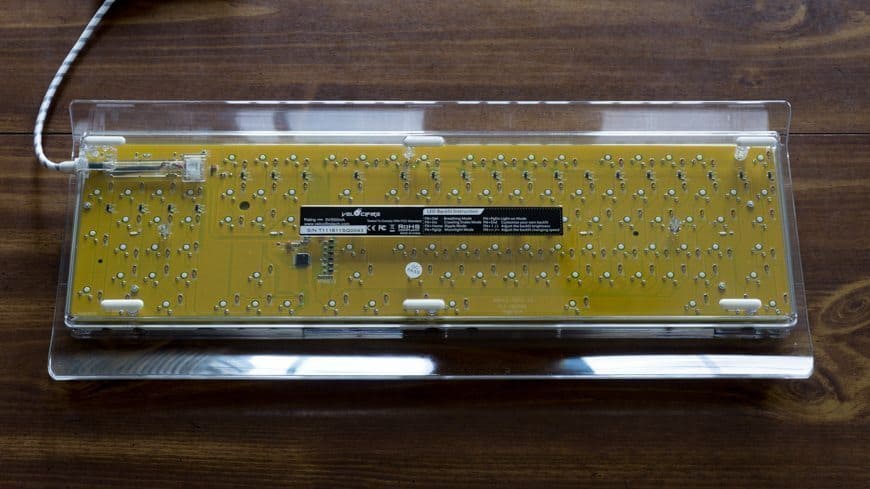
A foam sleeve helps protect the mechanical keyboard during shipping. In addition, a thin plastic layer lightly adheres to the keyboard’s plastic chassis, which is likely acrylic, to prevent scratches during shipping. A massive manual printed on a single page of card stock rests in the bottom of the box. It’s well printed in full color and makes it easy to use the mechanical keyboard. A USB connector cap and keycap puller round out the package contents.
Velocifire T11 – Build quality
The Velocifire T11‘s case is composed of a single transparent (untextured) piece of plastic. It’s a completely unique budget offering that was ostensibly designed by engineers who worked at Cherry, a major mechanical keyboard and switch manufacturer. The switch plate, which seems to be machined aluminum, is well cut and finished. There are a few tiny blotches and imperfections, but they’re inconsequential. It’s also impressively thick. Due to the mechanical keyboard’s unibody design and solid aluminum switch plate, creak and flex are practically non-existent. I like the white sleek design, it would go well with a nice white gaming setup.

There are a few issues with the materials that Velocifire chose for this mechanical keyboard, but they’re unavoidable given the constraints in its design. Clear plastic, which is the only reasonably priced and easily workable transparent material on the market, is very scratch prone. The protective shipping plastic indicates that the Velocifire T11 isn’t an exception to that rule. If you wear a watch or other wrist/hand adornments, you will scratch the keyboard. If you wipe the keyboard down to remove fingerprints and there is a grain of sand on it, it will scratch. It’s a question of when, not if. It will also collect fingerprints like crazy. Finally, the transparency isn’t ideal for the five under-case blue LEDs. Some light is transmitted, but a frosted finish would do a better job of diffusing it in a visually appealing manner (it would also add scratch and fingerprint resistance). That adds a manufacturing step, though, so it would cost more.
Most of the connectors are alright, but I’m not fond of the two exposed hex head bolts in the upper right and left-hand corners. They don’t quite blend with the mechanical keyboard’s sleek aesthetic. Flathead countersunk hex bolts/screws would have been a better choice in terms of structural integrity and aesthetics.
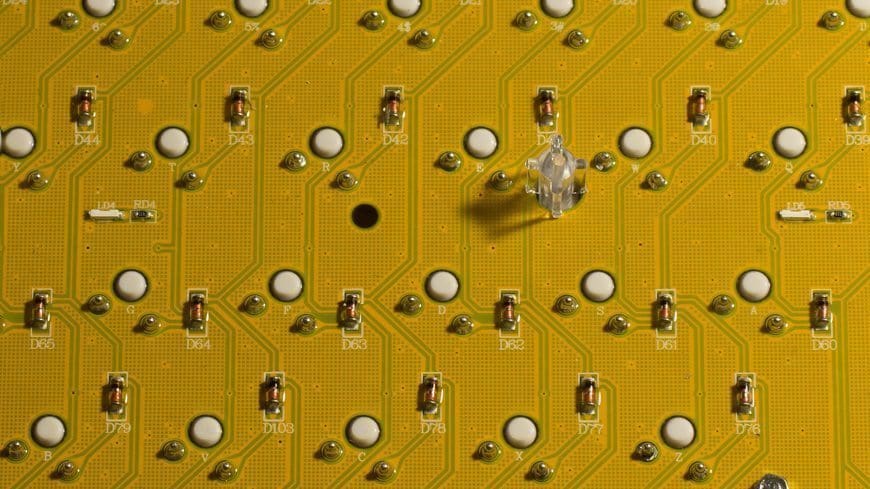
The PCB on this keyboard leaves me with mixed thoughts. Each solder joint ends in a visually appealing solder ball, which means that the manufacturing process was somewhat inefficient. I can’t guarantee that every T11 will have soldering like GoMK’s. There’s also a well applied conformal coating — the T11 mechanical keyboard will be quite water resistant. The Velocifire T11 has blue LEDs on the bottom, multicolored LEDs on the top, and a clear case. Blue, black, or white laminate would provide better value in terms of color coordination. You won’t be staring at the bottom of a mechanical keyboard often, but you’ll likely frown when you do. Even so, I can’t blame Velocifire for their design decision. It’s quite probable that yellow laminate material was cheaper than alternative colors, which is an acceptable trade off if it keeps the price low.
The Velocifire T11’s cable ticks every check box. It’s gold plated connector, visually appealing braiding, reasonable length, decent thickness, and computer-side ferrite place it a notch above most mechanical keyboards with similar prices. Unfortunately, it is placed in an inconvenient location. Cables on the right side can interfere with mouse movement. Velocifire probably chose the right-hand side due to the T11’s indicator LED PCB and rear case slope, as other locations would have required longer runs or more finishing work.
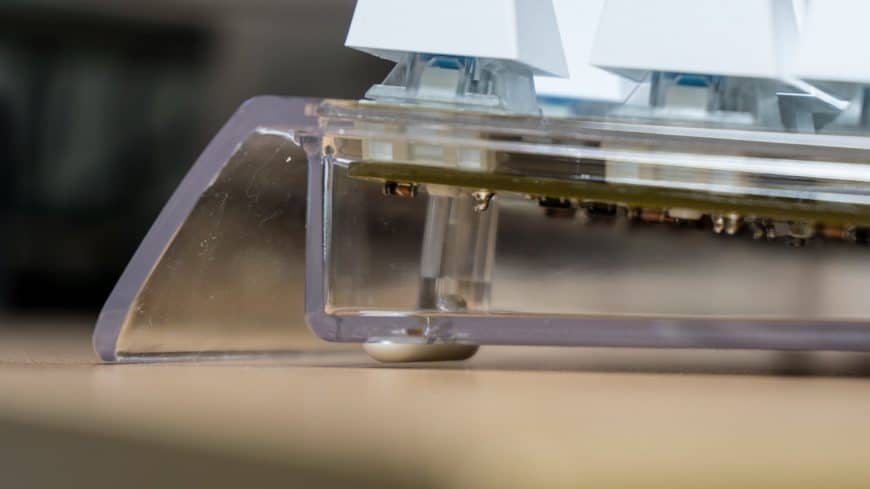
It’s worth noting that this mechanical keyboard doesn’t have flip out feet. Their absence is underscored by the fact that its case pads are utterly useless. Either the case plastic was bent too far, causing the pads to lose contact with flat surfaces, or the pads simply aren’t tall enough to reach desks. At least they’re color coordinated. The T11 also manages to hit my “recommended number of pads,” which is 6. That’s something. In any case, it’s a legitimate problem — the T11 will slide around if you’re a pushy typist.
T11 – Switches & stabilizers
Switches
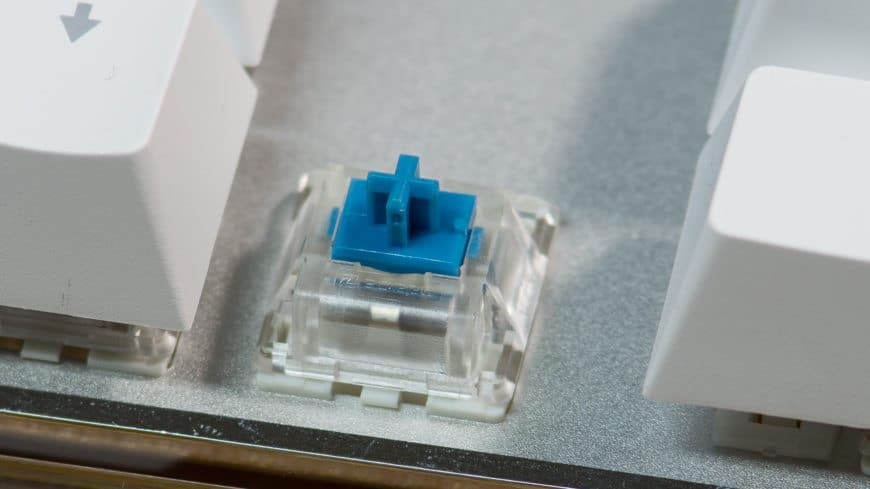
I requested a Velocifire T11 mechanical keyboard with Zorro Blue switches. They aren’t particularly well known, which made me curious. They’re scratchier and less consistent than regular MX switches. They also share the rattly sound of MX Blues. Audible spring harmonics present themselves when the keyboard is used on hard surfaces — in other words, its springs sing while you type. In a 40 dBA room, this keyboard peaked at 67 dBA from one meter away. That, my friends, is loud.
Even with all those downsides, I (subjectively) think the switches are nice. Zorro Blue switches feel like the child of moderately dirty White Alps and modern MX Blues. They’re a bit springier than MX switches and they aren’t particularly tactile in comparison to Alps, but they have a slight “punch through the table” feel to them that is unique to Alps variants. That doesn’t forgive their poor performance in regards to sound and scratchiness, but it does make them bearable.
Stabilizers

The stabilizers in the Velocifire T11 are well seated Cherry clones. They’re bog standard, which doesn’t really do much for the switch feel. In the Velocifire TKL01 they improved the feel of Zorro Brown switches, which surprised me. The same can’t be said for Zorro Blues. Stabilized keys feel a bit less punchy/responsive, which doesn’t help one’s typing experience.
T11 – Keycap quality


This keyboard features white medium-thick ABS doubleshot keycaps. The font is reasonable, though I think it looks better when paired with black ABS plastic. Due to the plastic composition, long term use will result in a shine. The sub legend pad printing on our review model isn’t the best, but it’s reasonable. Even with its flaws, it is one of the better white shine through keycap sets on the market.
T11 – Mechanical Keyboard Features
LEDs
The backlit LEDs on this keyboard are a roller coaster ride. They have some features that are wonderful at this price point. For example: the keyboard remembers your backlight settings when powered down. At the same time, there are some oversights that drive me up a wall. The keycap backlighting features a different color in each row, which (in my opinion) is undesirable. Some of the pastel shades are quite appealing on their own but lose value when mixed.

Various backlighting modes help mitigate that problem to an extent. The two modes that I found most appealing were the user assigned on/off mode (in which I turned the WASD LEDs on and left the others off) and the key press activation mode (keys turn on when pressed and fade when released). The most in-your-face clash comes from the blue case lighting, which is emitted from the bottom of the T11 keyboard. It doesn’t match anything and it can’t be shut off. If you’re watching a film or playing an immersive game and want things dark, it’s quite annoying. I’m thinking about disassembling the case to desolder those LEDs.
The Velocifire T11 draws 166 mA of current in worst case circumstances, which is quite low. It is well within USB 2.0 and 3.0 spec.
Spillproofing
The Velocifire T11 features a conformal coating on its PCB, which will protect it from most water based spills. The transparent case, which lacks drainage holes, will require disassembly after every spill. Evaporated water that pools in the case will leave water spots. They will almost certainly resemble those found on cars left to dry in the sun after a wash, which isn’t ideal. Sticky spills, should they get into the switches, will require serious surgery. At that point, it might be worth replacing the keyboard. I think Velocifire did a great job on this feature given the mechanical keyboards budget tier price.
Macros & Fn layer
This keyboard doesn’t offer programmable macros. It’s Fn layer is also quite simple. I like the fact that a calculator shortcut is included, as it’s a feature that is less common in modern mechanical keyboards. I’m guessing that it isn’t used when gaming, which may have driven its removal over time.
The “wrist rest”
The front slope of the T11 mechanical keyboard is marketed as a wrist rest. Unless you’re a child with unnaturally short fingers and unusually long palms, that is marketing fluff. There’s no way that people with normally proportioned hands, be they large or small, will find that slope comfortable or remotely practical as a wrist rest. You’ll end up scrunching your hands into an upside down U shape to reach the home row.
Labels & Branding

There aren’t any logos on the case, but the pad printed logo on the switch plate looks good. It’s the same version that is used on other Velocifire products, but it is pad printed using a rimless method that significantly increases sharpness. I’d also like to see Velocifire logos adjusted to match the color schemes of keyboards. Having dark blue flames instead of red flames, for example, would look good on this particular mechanical keyboard. The label on the bottom is plasticized. It also contains information about the various LED backlighting modes, which could be useful if you forget the lighting shortcuts altogether.
Velocifire’s T11 – Editor’s opinion

The Velocifire T11 is a remarkable product in terms of aesthetic and cost, but it sacrifices some practicality to achieve its high style. Its features aren’t quite where they could be either, but cuts may have been made to keep the price down.
All in all, it’s a balanced mechanical keyboard that is better than average but not the best it could be. Changes to the LED backlighting, a frosted finish, and a different cable location could greatly improve the performance of this keyboard. Zorro switches are a necessary evil at this price point — I recommend the Brown switches over Blues if you’re in an office. The keycaps are a great touch, though I’m not sure how well they’ll resist yellowing. It was refreshing to review the T11 by Velocifire. The mechanical keyboard has an interesting design with its transparent frame and I’d definitely recommend if you’re looking to buy a budget mechanical keyboard for your gaming rig (or everyday use). If you like the Velocifire’s T11 aesthetic and don’t mind its foibles, which aren’t unexpected given its price, pick it up or at the very least, check out the reviews on Amazon.
We rate mechanical keyboards on a 10 point scale. 10 is absolute perfection, 6 is average, and anything less is increasingly bad. The Velocifire T11 scored a 6.7, which means it is slightly better than average.

