The Razer BlackWidow Chroma is a full-sized RGB mechanical keyboard capable of 16.8 million colors. It’s also available in a Tournament Edition, which is a tenkeyless model. If you’re somehow unfamiliar with the notorious Razer, this company has been making gaming PC peripherals for a long time. They’re known for quality, brand, and aesthetics. The Razer BlackWidow Chroma is no different. In this review, I’ll unbox the BlackWidow and look at its features and overall build.
This mechanical keyboard is a direct competitor to the Corsair STRAFE RGB, you can see our comparison of the two here. It’s also very similar to the Corsair K70, you can see how the two compare in our Corsair K70 vs Razer BlackWidow guide.
Instead of using Cherry MX switches, Razer made their own comparable switches which come in “Clicky” or “Silent”. The keyboard I’m reviewing is “Clicky”, which is very similar to Cherry MX Blue.
Razer BlackWidow Chroma Unboxing

The Razer BlackWidow Chroma comes is some loud packaging displaying its benefits. The arrow keys are also exposed for people to test how the switches feel. Not the most sanitary idea, but I don’t mind.

Tightly packaged, very sharp looking.
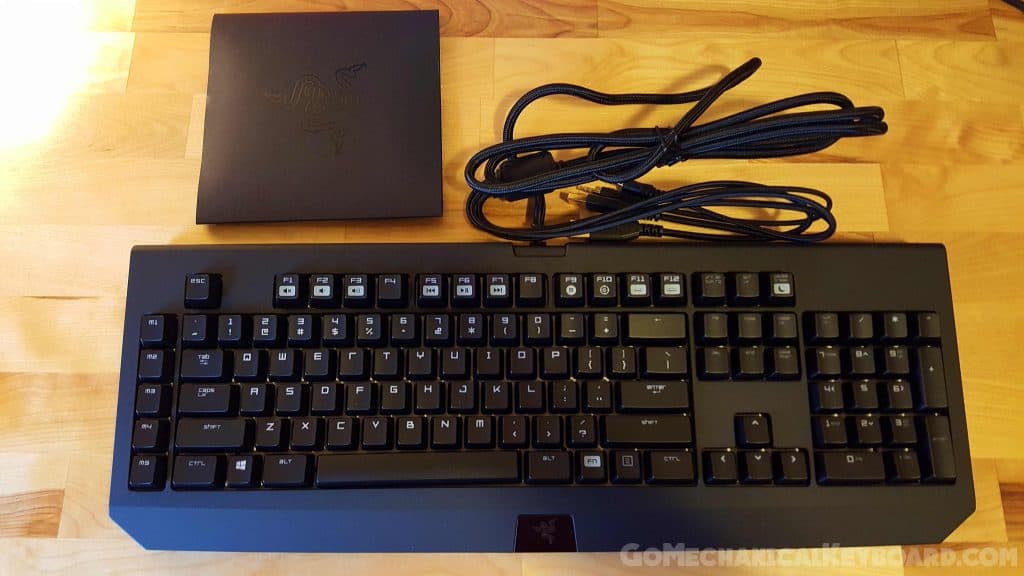
Here’s the BlackWidow with all included components. Just the keyboard and a packet of information. No keycap puller like we see with many other brands.
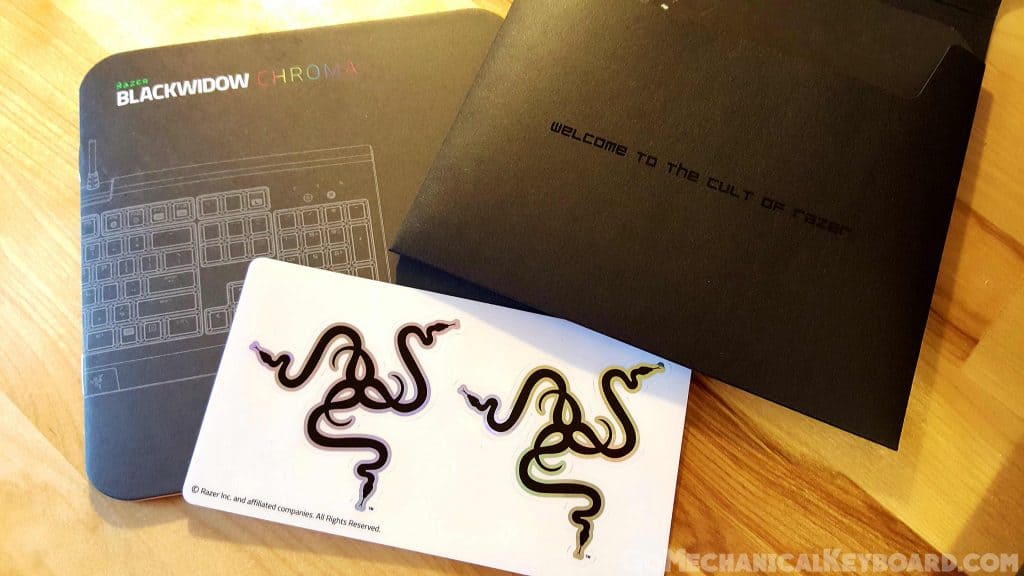
Inside the information packet is a couple of stickers, keyboard guide, and some marketing material. The inside flap of the packet says, “Welcome to the cult of Razer”… riiiight.
No software is included, but you need to download the Razer Synapse program (which requires a Razer account to use) to access the advanced lighting effects.

Here’s a look at all the different plugs you’ll need to use to get all the features out of this keyboard. One for the actual keyboard, one for the USB pass-through, and mic/audio plugs.

The plugs are on the right side of the keyboard. Not the most optimal design as this is going to require that your mouse not get too close if anything is plugged in there.

Here’s another view from the other side of the keyboard. The case is plastic, the top feels rubberized.

Here’s a look under the keycap at these Razer switches. The use the same stem shape as Cherry MX switches, so any custom keycaps that fit Cherry MX switches will fit these as well. The LED lights are top-mounted on the switch. With the Corsair STRAFE, we saw the LEDs were actually under the switch casing.
The backplate is painted white to reflect the most light. Oddly, the “Fn” key has no LED sight built into it. I checked online and found this is by design. The spacebar also has no LED light, but the Razer logo (pictured) at the bottom of the keyboard does.

One thing I think Razer really did right is the status lights in the upper-right hand of the keyboard. They’re behind a kind of smoked plastic, so they’re very subtle and non-distracting. You can’t change the brightness or color of them, but that’s par for the course with backlit mechanical keyboards. It’s safe to say that this is the ultimate mechanical keyboard for its backlighting features.
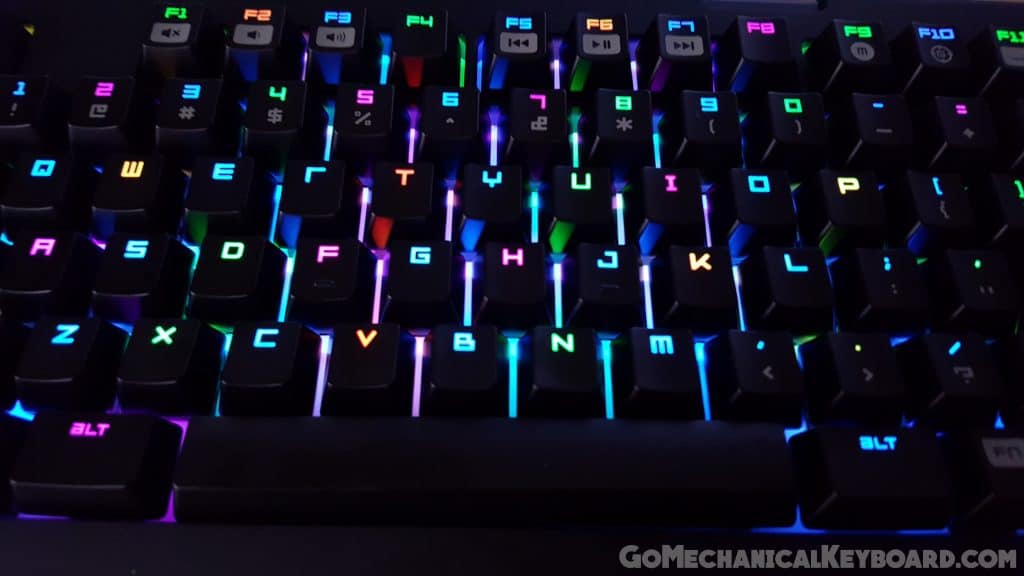
Here’s a shot of the RGB LEDs in action. It’s hard to capture the lighting effects in a still image, so check out the video below!
Razer Clicky Mechanical Switches
Razer’s new mechanical switch is a collaboration between Razer and Kailh. The switches are dubbed “the first mechanical switch designed for gaming”, due to the actuation distance being .3mm less than a Cherry MX Blue switch. In the real world, this probably isn’t going to make much a difference in your reaction time.
To me, the switches feel pretty good. They’re very similar to Cherry MX Blues. I’d say the Blues on my Das Keyboard 4 have a slightly sharper “click” sound and a bigger tactile bump, but the Razer switches feel plenty lively. In the typing test below, you can see I actually set a new personal record on this keyboard – 98 WPM!
Some users have reported issues with keys slightly sticking and not returning promptly, or developing a creaky sound over time. The only issue I saw with the switches is if you hit one of the extreme corners of the key instead of center, it does have a gritty feel to the keystroke and it doesn’t return as fast as a normal press. Obviously, this must not happen often for me as it didn’t slow down my typing at all.
Razer BlackWidow Chroma Overall Verdict
Overall, the BlackWidow Chroma is a pretty awesome gaming keyboard. The STRAFE RGB retails for about $20 less, and comes with a detachable wrist-rest, keycap puller, Cherry MX switches, a cooler case, and gaming keys. The BlackWidow’s only advantage might be on-the-fly Macro recording and the 5 dedicated macro buttons. And of course, the Razer brand and sleek look is something that could be a make or break for you.


Comments are closed.