Das Keyboard just released a new mechanical keyboard known as the Division Zero x40. This sleek military style keyboard has garnered quite a bit of attention due to its nice gaming design and functionality. After seeing the mechanical keyboard on Amazon, I decided to get one to review for GoMK.
If you’re not familiar with Das, they’ve been producing high quality pro gaming PC peripherals for quite some time. The Division Zero X40 is their newest edition to their Division Zero mechanical keyboard lineup. See below for my unboxing and review of Das’s newest release – the Division Zero X40 gaming mechancial keyboard.
Division Zero X40 Feature Overview
- Alpha-Zulu Linear (Olive) mechanical switches.
- Red backlit keys.
- Media control hotkeys.
- Swappable aluminum top panel.
- Braided USB cable.
- USB 2.0, audio, and mic pass-through ports
- N-key rollover.
- Gaming mode disables the Windows key.
The Division Zero X40 mechanical keyboard is a brand new gaming mechanical keyboard from the Division Zero product line of Das Keyboard. It’s new Alpha Zulu switches are comparable to Cherry MX Reds. We’ll get more into how they stack up later.
Division Zero X40 Unboxing

The Division Zero X40 comes in a bright red box and indicates the switch style on the side.
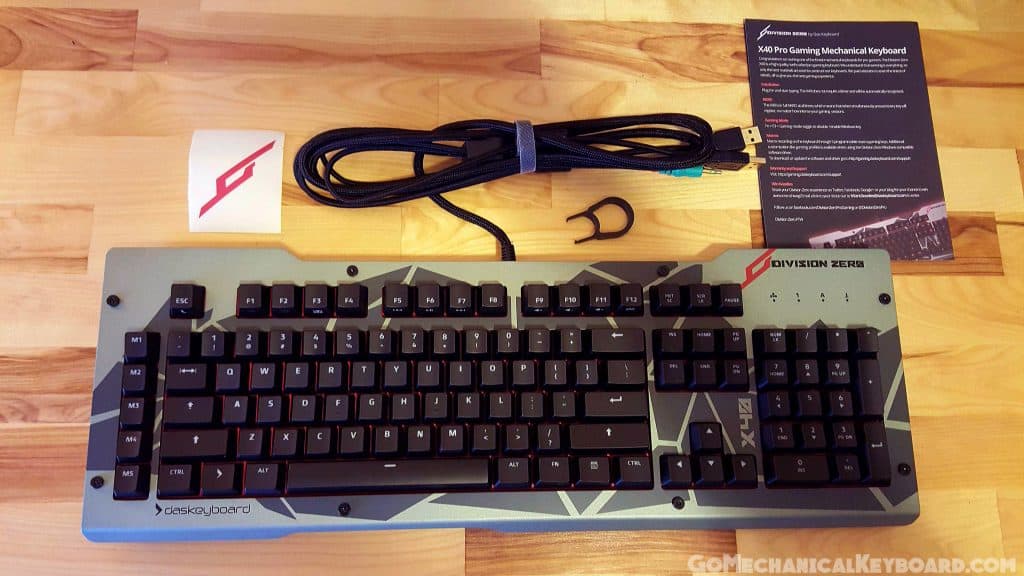
Here are all the components of the box unpacked –
- Das Pro Division Zero X40 mechanical keyboard.
- Cable Velcro.
- X40 Product Sheet.
- Plastic keycap puller.
- Division Zero sticker.

Similar to the Das Keyboard line of products, the keys have a very flat side profile. I love the ergonomics of a flat mechanical keyboard.

On the bottom of the Division X40, there are two kick-out legs to add some incline to the keyboard if that’s your style. There are also two pretty serious rubber pads near the bottom of the keyboard to prevent slipping. This is a huge improvement over the Das Keyboard 4 Pro’s detachable ruler on the bottom of the mechanical keyboard.

Above the numpad, you’ll find the USB 2.0 port and mic/audio jack pass-throughs. You need to plug in an additional cable to your PC for each pass-through port.
Division Zero X40 – Keys and Alpha-Zulu Switches

The Division Zero X40 mechanical keyboard has pretty standard keycaps. The lettering is laser etched, so it won’t wear off over time. One thing you’ll notice is this keyboard has 5 dedicated macro keys on the left side of the keyboard.

Here’s a shot of the Alpha-Zulu Linear switches, which come in an Olive color. The switches are actually manufactured by Greetech, a Chinese switch company. These switches have been modified to different from Cherry MX switches by having the travel distance shortened from around 2mm to 1.7mm.
Supposedly, this will decrease your reaction time while gaming, allowing you to perform better. Razer also created a line of custom gaming switches that were shortened to 1.9mm, as seen in our Razer BlackWidow Chroma review (check it out here).
Overall, these mechanical switches felt very comparable to Cherry MX Reds. These are the best feeling Cherry MX clones I’ve ever tried, and a lot of it may have to do with the high build quality of the Division X40 (and Das Pro in general). There’s definitely an adjustment period to getting used to the shorter tactile actuation point on the Alpha-Zulu switches, and I was much more prone to typos until I got more time with the keyboard.
Division Zero X40 – Backlighting

Operating the backlighting on the Das X40 is simple enough. You can just hold the Fn key and press F1 or F2 to lower or raise the brightness of the red LED backlights. There’s 5 levels of brightness, as well as “Off”.

The illuminated backlighting looked great, and the color filled the keyboard evenly which is always nice. The max brightness was very bright, and the lowest level was perfect for when you just want some backlight in the dark without burning your eyes.
This is the first illuminated backlit keyboard from Das Keyboard, so it will be interesting to see if they introduce it to their Das Keyboard line of products in the future. Overall, I love the design of the Division Zero X40 and got comfortable with the switches quickly.
Division Zero X40 – Aluminum Top Panel
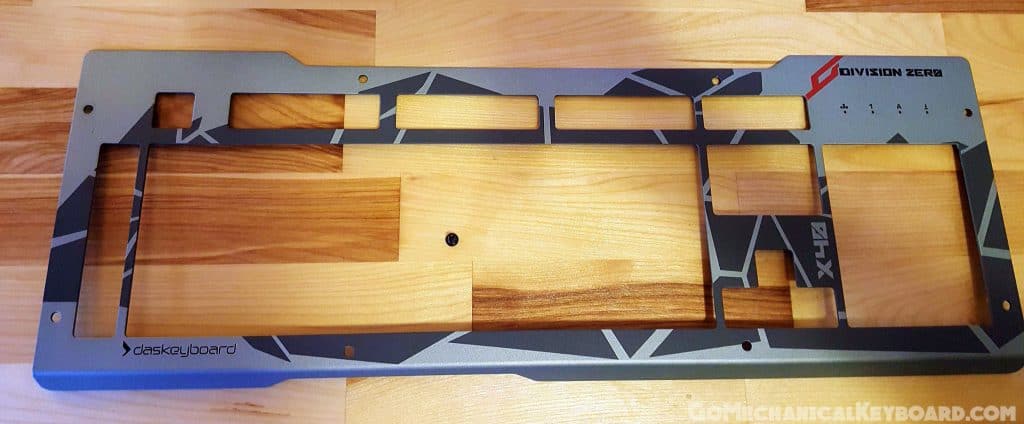
One of the cool things about the Division X40 that’s a first I’ve seen in the mechanical keyboard industry is the ability to remove the top panel to swap out for a different one. You can find 4 different color schemes of the top panels available on the Division Zero Shop, and they’re currently $40 a piece. I’m sure they have plans to release more panel designs in the future. This is an awesome feature of this mechanical keyboard and I’m glad Das Pro decided to release a customizable panel for the Division X40. Moreover, the military-style of the mechanical keyboard looks excellent.

Above is what the Das Division X40 looks like with the top panel off. One thing I didn’t like about the Division X40 is it didn’t come with a hex wrench or any tool to help you remove the screws on the X40. It would be easy to damage or strip the screws without a tool that fits just right, so I see this being a major pain for people in the future. It would have been nice for them to have used a standard Phillips or Flathead screw if they didn’t plan on including a tool in the box.

Here’s a closer shot of the screws that hold on the aluminum top panel.
Division Zero X40 vs. Das Keyboard 4 Pro

With the two mechanical keyboards set next to each other, you can see they’re both very similar in style and overall shape. The Division X40 has a bit of a more aggressive feel to it with more angles and the graphic on the top panel. It’s also a bit wider to accommodate the 5 macro buttons. The Division X40 is a better choice if you’re looking to upgrade your gaming rig or just like the gaming aesthetics of the mechanical keyboard.
Division Zero X40 – Overall Verdict
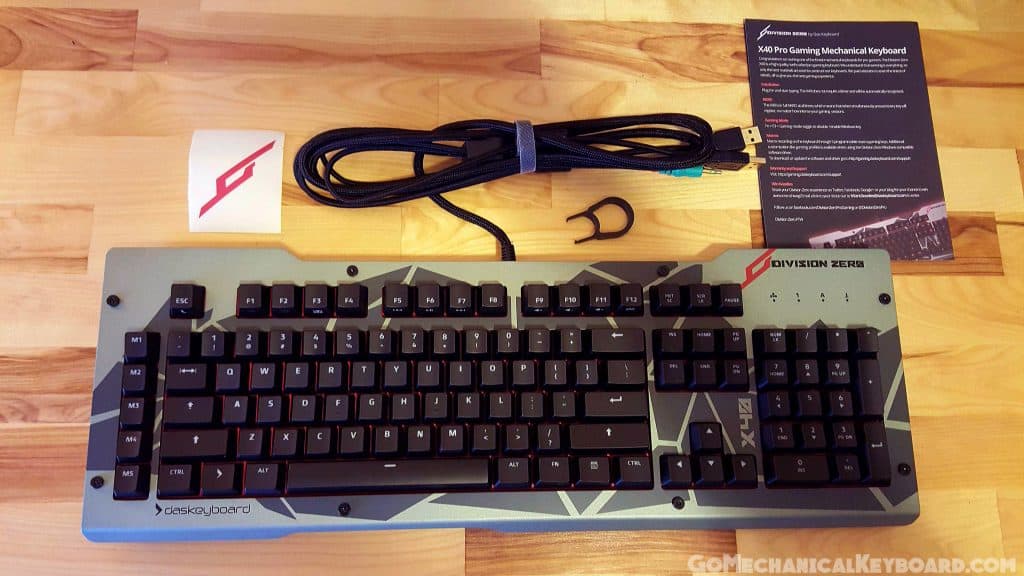
Overall, the Division Zero X40 is an excellent gaming mechanical keyboard, perfect for the gamer who loves their macros. The major selling points are the 5 dedicated macro keys, and the 3 pass-through ports (USB, mic, and audio). The price is pretty steep at ~$150. For excellent performance, functionality, quality, and aesthetics, I’d definitely recommend this mechanical keyboard. It was an awesome experience testing this sleek looking mechanical keyboard out and I hope Das makes more of these customizable mechanical keyboards in the future.
We would suggest you compare the Division X40 to the Corsair STRAFE RGB, which has RGB backlighting, Cherry MX switches, and a detachable wristrest for $10 cheaper, but lacks the 5 macro keys and audio/mic passthrough. Either of these keyboards make great gaming peripherals, it’s just a matter of what suits your tastes better. That concludes my review of Das Pro’s newest mechancial keyboard – the Division Zero X40. Fast switches, illumated backlights, and a plethora of features makes this mechanical keyboard a worthy buy.


Comments are closed.